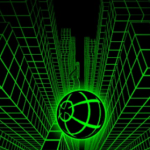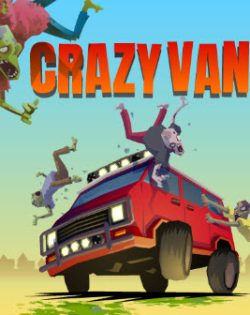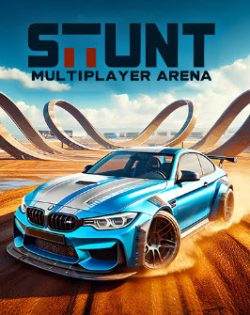
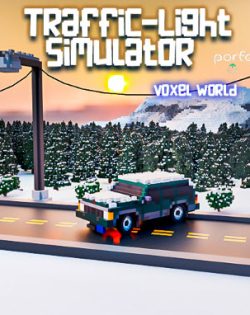
Traffic Light Simulator 3D
Traffic Light Simulator 3D is an immersive simulation game that puts players in control of managing traffic lights in a bustling urban environment. The game focuses on the complexities of traffic management, offering a realistic and engaging experience as players work to ensure smooth traffic flow and minimize congestion.
What is Traffic Light Simulator 3D?
Traffic Light Simulator 3D is a simulation game where players take on the role of a traffic light controller, managing traffic signals at various intersections in a 3D urban setting. The goal is to optimize traffic flow, reduce delays, and prevent accidents by effectively controlling the timing of traffic lights and responding to real-time traffic conditions.
Key Features
- Realistic 3D Environment: The game features a detailed 3D urban environment with realistic traffic conditions, including vehicles, pedestrians, and road infrastructure. The visual fidelity enhances the immersion and realism of the simulation.
- Dynamic Traffic Patterns: Players must manage traffic lights based on changing traffic patterns and conditions. The game simulates realistic traffic flow, requiring players to adapt to varying levels of congestion and traffic volume.
- Interactive Traffic Signals: Players control traffic signals at multiple intersections, adjusting light timings and sequences to optimize traffic flow. The game offers various types of traffic lights and controls, including pedestrian signals and turn lanes.
- Challenge Modes: The game includes different challenge modes where players face specific traffic management scenarios, such as peak-hour traffic, road construction, and accidents. These challenges test players’ ability to handle complex traffic situations.
- Performance Metrics: Players receive feedback on their performance through metrics such as traffic flow efficiency, average wait times, and accident rates. These metrics help players gauge their effectiveness and improve their traffic management skills.
- Customizable Settings: Traffic Light Simulator 3D allows players to customize various settings, including traffic light timings, road configurations, and weather conditions. This customization enables players to tailor the simulation experience to their preferences.
How to Play
- Manage Traffic Lights: Control the traffic lights at various intersections by adjusting light timings and sequences. Aim to keep traffic moving smoothly and reduce waiting times for vehicles and pedestrians.
- Adapt to Traffic Conditions: Monitor real-time traffic conditions and make adjustments as needed. Respond to changes in traffic volume, accidents, and roadwork to maintain efficient traffic flow.
- Complete Challenges: Engage in challenge modes to test your skills in managing traffic under different scenarios. Use strategic thinking and quick decision-making to overcome these challenges.
- Monitor Performance: Track your performance through metrics provided by the game. Analyze your effectiveness in managing traffic and make adjustments to improve your results.
- Customize Settings: Adjust game settings to customize your simulation experience. Experiment with different configurations to see how they impact traffic management.
In conclusion, Traffic Light Simulator 3D offers a detailed and engaging simulation of urban traffic management. With its realistic 3D environment, dynamic traffic patterns, and various challenges, it provides a comprehensive experience for players interested in the complexities of traffic control and urban planning.